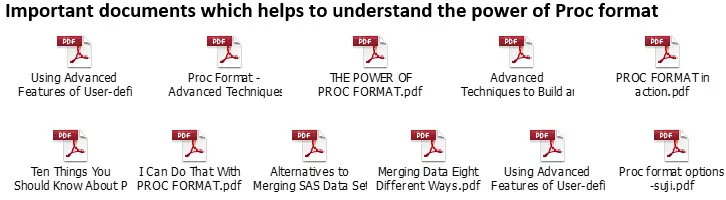Proc Format :
The FORMAT Procedure enables you to define your own informats and formats for variables. In addition, you can print the contents of a catalog that contains informats or formats and store description of informats or formats in a SAS data set.
Proc format is useful to create user defined Informats and Formats.
Syntax:-
Proc format <options>;
Invalue <$>informat ‘old value1’=’new value1’
‘old value2’=’new value2’
‘old valueN’=’new valueN’;
value <$>format ‘old value1’=’new value1’
‘old value2’=’new value2’
‘old valueN’=’new valueN’;
Picture format low-high=’value’;
Run;
Invalue statement creates informats.
Value and Picture statements create formats.
Difference between Informats and Formats
Informats are useful to read data.
Formats are useful to write data.
Informats we can use when we are reading data from External file (Notepads) or Datalines.
Formats we can use when we are reading data from existing datasets.
Informats works at Input buffer.
Formats works at PDV.

Examples:-
Creating User defined Informats.
Informats works at Input buffer. So we can apply while reading the data from external file (Notepad) or while reading data from Datalines.
PROC FORMAT;
INVALUE $GEN 1=’FEMALE’ 2=’MALE’;
RUN;
DATA DS1;
INFILE DATALINES;
INPUT IDNO NAME&$18. TEAM $ SEX$ STRTWGHT ENDWGHT;
INFORMAT SEX$ GEN.;
DATALINES;
1331 JASON SCHOCK LONG BLUE 1 187 172
1067 KANOKO NAGASAKA GREEN 1 135 122
1251 RICHARD ROSE BLUE 2 181 166
1192 CHARLENE ARMSTRONG YELLOW 2 152 139
1352 BETTE LONG SCHOCK GREEN 1 156 137
1262 YAO CHEN GARG BLUE 2 196 180
1124 ADRIENNE FINK GREEN 2 156 142
;
RUN;
Creating User defined Formats.
PROC FORMAT;
VALUE $GEND ‘F’=’FEMALE’
‘M’=’MALE’;
RUN;
Formats we can apply while writing the data into dataset. It means it works in pdv
DATA DS1;
INFILE DATALINES;
INPUT IDNO NAME&$18. TEAM $ SEX$ STRTWGHT ENDWGHT ;
/*FORMAT SEX$ GEND.;*/ – APPLYING USER DEFINED FORMAT
DATALINES;
1331 JASON SCHOCK LONG BLUE F 187 172
1067 KANOKO NAGASAKA GREEN F 135 122
1251 RICHARD ROSE BLUE M 181 166
1192 CHARLENE ARMSTRONG YELLOW M 152 139
1352 BETTE LONG SCHOCK GREEN F 156 137
1262 YAO CHEN GARG BLUE M 196 180
1124 ADRIENNE FINK GREEN M 156 142
;
RUN;
Applying Formats in existing Dataset
DATA DS2;
SET DS1;
FORMAT SEX $GEND.;
RUN;
Applying Format in Report
PROC REPORT DATA=DS1 NOWD;
COLUMN IDNO NAME TEAM SEX STRTWGHT ENDWGHT;
DEFINE SEX/DISPLAY FORMAT=$GEND.;
RUN;
Applying Format in Report with styles
PROC FORMAT;
VALUE $COL ‘F’=’RED’ ‘M’=’BLUE’;
RUN;
PROC SORT DATA=DS1;
BY SEX;
RUN;
PROC PRINT DATA=DS1 NOOBS;
VAR IDNO NAME TEAM STRTWGHT ENDWGHT SEX/STYLE=[BACKGROUND=$COL.] ;
RUN;
PROC PRINT DATA=DS1 NOOBS;
VAR IDNO NAME TEAM STRTWGHT ENDWGHT SEX/STYLE=[BACKGROUND=$COL. FOREGROUND=GREEN FONT_WEIGHT=BOLD FONT_SIZE=5 FONT_FACE=’COMIC SANS MS’] ;
RUN;
Difference between Proc format & If
Examples:-
Approach #1 (Proc format)
PROC FORMAT;
INVALUE $X ‘1’=’F’ ‘2’=’M’;
VALUE $Y ‘F’=’FEMALE’ ‘M’=’MALE’;
RUN;
DATA DS1;
INPUT IDNO NAME&$18. SEX$ INCOME ;
INFORMAT SEX$ X. ;
FORMAT SEX$ Y. ;
DATALINES;
1331 JASON SCHOCK LONG 1 500000
1067 KANOKO NAGASAKA 1 450000
1251 RICHARD ROSE 2 670000
1192 CHARLENE ARMSTRONG 2 367800
1352 BETTE LONG SCHOCK 1 305000
1262 YAO CHEN GARG 2 500000
1124 ADRIENNE FINK 2 600000
;
RUN;
In above example sex values are Female instead of 1 and Male instead of 2.
The same we can apply using IF conditions like below.
Approach #2 (If condition)
DATA DS2;
SET DS1;
IF SEX=1 THEN SEX=’FEMALE’;
ELSE IF SEX=2 THEN SEX=’MALE’;
RUN;
There is nothing inherently wrong with any approach. Existing data set called ds1 has a column called sex which has values of 1 or 2 only, this data step will change the values in Column sex as ‘Female’ or ‘Male’ with any approach but one problem with approach#2(If condition) because this approach might be a waste of computer resources, Because a programmer need to write this if condition many times where he required but programmer creates a format this and he store it permanent that format he can call when ever its required. That to if we have many records if condition is difficult to write each and every time so better to go for approach#1(Proc format) approach.
Some more Examples:-
PROC FORMAT;
VALUE $GENDER 1=’FEMALE’ 2=’MALE’;
PICTURE VALUE LOW-HIGH=”00,00,000″;
RUN;
DATA DS1;
INFILE DATALINES;
INPUT IDNO NAME&$18. SEX$ INCOME ;
/*FORMAT SEX$ GENDER. INCOME VALUE.;*/
DATALINES;
1331 JASON SCHOCK LONG 1 500000
1067 KANOKO NAGASAKA 1 450000
1251 RICHARD ROSE 2 670000
1192 CHARLENE ARMSTRONG 2 367800
1352 BETTE LONG SCHOCK 1 305000
1262 YAO CHEN GARG 2 500000
1124 ADRIENNE FINK 2 600000
;
RUN;
DATA DS2;
SET DS1;
FORMAT SEX $GENDER.;
RUN;
DATA DS3;
SET DS1;
FORMAT SEX $GENDER.;
FORMAT INCOME VALUE.;
RUN;
CNTLOUT=output-control-SAS-data-set
Creates a SAS data set that stores information about informats and formats that are contained in the catalog specified in the LIBRARY= option.
Example:-
LIBNAME MYSAS “D:\STANSYS\HYDERABAD\SAS\NOTES”;
PROC FORMAT LIBRARY=MYSAS.FMT cntlout=mysas.ds2;
VALUE $GENDER ‘F’=’FEMALE’ ‘M’=’MALE’;
RUN;
FMTLIB
Prints information about all the informats and formats in the catalog that is specified in the LIBRARY= option. To get information only about specific informats or formats, subset the catalog using the SELECT or EXCLUDE statement.
Example:-
LIBNAME MYSAS “D:\STANSYS\HYDERABAD\SAS\NOTES”;
PROC FORMAT LIBRARY=MYSAS.FMT fmtlib;
VALUE $GENDER ‘F’=’FEMALE’ ‘M’=’MALE’;
RUN;
LIBRARY=libref<.catalog>
Specifies a catalog to contain informats or formats that you are creating in the current PROC FORMAT step. The procedure stores these informats and formats in the catalog that you specify so that you can use them in subsequent SAS sessions or jobs.
Note: LIBRARY= can point to either a library or a catalog. If only a libref is specified, then a catalog name of FORMATS is assumed.
Example:-
LIBNAME MYSAS “D:\STANSYS\HYDERABAD\SAS\NOTES”;
PROC FORMAT library=mysas;
VALUE $GENDER ‘F’=’FEMALE’ ‘M’=’MALE’;
RUN;
PROC FORMAT library=mysas.ctlg1;
VALUE $GENDER ‘F’=’FEMALE’ ‘M’=’MALE’;
RUN;
NOREPLACE
Prevents a new informat or format that you are creating from replacing an existing informat or format of the same name. If you omit NOREPLACE, then the procedure warns you that the informat or format already exists and replaces it.
Example:-
PROC FORMAT LIBRARY=MYSAS.CTLG1 fmtlib;
VALUE $GENDER ‘F’=’FEMALE’ ‘M’=’MALE’;
RUN;
PROC FORMAT LIBRARY=MYSAS.CTLG1 fmtlib;
VALUE $GENDER ‘F’=’X’ ‘M’=’Y’;
RUN;
Both formats are same ($GENDER) so last format overwrites first format
When you don’t want to overwrite use NOREPLACE option.
PROC FORMAT LIBRARY=MYSAS.CTLG1 fmtlib noreplace;
VALUE $GENDER ‘F’=’X’ ‘M’=’Y’;
RUN;
PAGE
Prints information about each format and informat in the catalog on a separate page.
PROC FORMAT LIBRARY=MYSAS.CTLG1 ;
VALUE $GENDER ‘F’=’FEMALE’ ‘M’=’MALE’;
VALUE $COL ‘F’=’RED’ ‘M’=’BLUE’;
PICTURE VALUE LOW-HIGH=”00,00,000″;
RUN;
PROC FORMAT LIBRARY=MYSAS.CTLG1 fmtlib page;
RUN;
Proc format creates Catalog
LIBNAME MYSAS “D:\STANSYS\HYDERABAD\SAS\NOTES”;
PROC FORMAT LIBRARY=MYSAS;
VALUE $GENDER ‘F’=’FEMALE’ ‘M’=’MALE’;
RUN;
Default proc format creates catalog with the name of Formats.
But if you want to create with different name write code like below.
LIBNAME MYSAS “D:\STANSYS\HYDERABAD\SAS\NOTES”;
PROC FORMAT LIBRARY=MYSAS.CATALOG;
VALUE $GENDER ‘F’=’FEMALE’ ‘M’=’MALE’;
RUN;
Proc format prints content of catalog
LIBNAME MYSAS “D:\STANSYS\HYDERABAD\SAS\NOTES”;
PROC FORMAT LIBRARY=MYSAS FMTLIB;
VALUE $GENDE’F’=’FEMALE’ ‘M’=’MALE’;
PICTURE AGE 0-16=’LOW-AGE’ 16-20=’TEEN-AGE’ 20-40=’MIDDLE-AGE’ 40-100=’OLD-AGE’;
RUN;
Proc format unload content of catalog
PROC FORMAT LIBRARY=MYSAS CNTLOUT=MYSAS.DATASET;
VALUE $GENDE’F’=’FEMALE’ ‘M’=’MALE’;
PICTURE AGE 0-16=’LOW-AGE’ 16-20=’TEEN-AGE’ 20-40=’MIDDLE-AGE’ 40-100=’OLD-AGE’;
RUN;
Creating Formats in Permanent library and reusing that Format
PROC FORMAT LIBRARY=MYSAS.FMT;
VALUE $GENDER ‘F’=’FEMALE’ ‘M’=’MALE’;
RUN;
OPTIONS FMTSEARCH=(MYSAS.FMT) ;
DATA MYSAS.DS;
SET SASHELP.CLASS;S
FORMAT SEX $GENDER.;
RUN;
FMTSEARCH=(LIBRARY.CATALOG) /*GLOBAL OPTION*/
List of catalogs to search for formats and informats
Required columns in Proc format
If that seems like a lot of columns, it is. Most are there to provide the extra levels of control which are needed in specific circumstances. In fact there are only three required columns: FMTNAME, START, and LABEL. In addition to theses required columns it is good habit to include the TYPE column which explicitly tells PROC FORMAT that you are building a numeric or character format. Of course if your format is to include ranges, you will need to include an END column as well as the START column. Finally, the HIGH, LOW, and OTHER keywords are coded in the HLO column.
In summary, the six commonly useful columns are listed below:
VARIABLE TYPE LABEL
FMTNAME Char Format name
TYPE Char Type of format
START Char Starting value for format
END Char Ending value for format
LABEL Char Format value label
HLO Char Additional information
DATA FMT;
RETAIN FMTNAME ‘TRT_FMT’ TYPE ‘C’;
SET PATDATA;
RENAME SUBJECT=START TRT_CODE=LABEL;
RUN;
PROC FORMAT CNTLIN=FMT FMTLIB;
RUN;
Applying formats using PUT Function
DATA ALLDATA;
SET ADVERSE;
ATTRIB TRT_CODE LABEL=’TREATMENT CODE’;
TRT_CODE=PUT(SUBJECT,$TRT_FMT.);
RUN;
Creating formats using Picture
PROC FORMAT;
PICTURE PHONE
LOW – HIGH = ‘(999)999-9999′( PREFIX = ‘(‘ );
RUN;
DATA PHONES;
INFILE CARDS;
INPUT PHONE;
FORMAT PHONE PHONE.;
CARDS;
3363153714
8009595605
3153820
;
RUN;
MULTIVALUE LABELS
DATA VENDOR;
INFILE CARDS;
INPUT VENDOR $ REGION $ SALESP $;
CARDS;
ABC NE ALICE
DEF MW MOLLY
XYZ SE LINDA
;
RUN;
DATA CNTLIN( KEEP = FMTNAME TYPE START LABEL );
RETAIN TYPE ‘C’;
SET VENDOR;
START = VENDOR;
FMTNAME = ‘REGION’; LABEL = REGION; OUTPUT;
FMTNAME = ‘SALESP’; LABEL = SALESP; OUTPUT;
RUN;
PROC SORT DATA = CNTLIN;
BY FMTNAME;
RUN;
PROC FORMAT CNTLIN = CNTLIN;
RUN;
HYBRID FORMATS
PROC FORMAT;
VALUE OTDATE .Z = ‘SOME ZS’
.N = ‘SOME 9S’
OTHER = [DATE9.];
RUN;
PROC FORMAT;
INVALUE INDATE ‘00000000’ = .Z
‘99999999’ = .N
OTHER = [YYMMDD8.];
RUN;
DATA SUGME;
INPUT ADATE INDATE8.;
CARDS;
00000000
99999999
20000605
;
RUN;
PROC PRINT DATA = SUGME;
FORMAT ADATE OTDATE.;
RUN;
Performing MERGE using PROC FORMAT
If both datasets contains same subjects
DATA PATDATA;
INPUT SUBJECT$ TRT_CODE$;
DATALINES;
124263 A
124264 A
124265 B
124266 B
;
RUN;
DATA ADVERSE;
INPUT SUBJECT$ EVENT$;
DATALINES;
124263 HEADACHE
124264 FEVER
124265 NAUSEA
124266 FRACTURE
;
RUN;
DATA FMT;
RETAIN FMTNAME ‘TRT_FMT’ TYPE ‘C’;
SET PATDATA;
RENAME SUBJECT=START TRT_CODE=LABEL;
RUN;
PROC FORMAT CNTLIN=FMT FMTLIB;
RUN;
DATA ALLDATA;
SET ADVERSE;
ATTRIB TRT_CODE LABEL=’TREATMENT CODE’;
TRT_CODE=PUT(SUBJECT,$TRT_FMT.);
RUN;
If both datasets contains different subjects
DATA PATDATA;
INFILE DATALINES;
INPUT SUBJECT$ TRT_CODE$;
DATALINES;
124263 A
124264 A
124265 B
124266 B
;
RUN;
DATA ADVERSE;
INFILE DATALINES;
INPUT SUBJECT$ EVENT$;
DATALINES;
124263 HEADACHE
124267 FEVER
124268 NAUSEA
124269 FRACTURE
;
RUN;
DATA FMT;
RETAIN FMTNAME ‘TRT_FMT’ TYPE ‘C’;
SET PATDATA;
RENAME SUBJECT=START TRT_CODE=LABEL;
RUN;
PROC FORMAT CNTLIN=FMT FMTLIB;
RUN;
DATA ALLDATA;
SET ADVERSE;
ATTRIB TRT_CODE LABEL=’TREATMENT CODE’;
TRT_CODE=PUT(SUBJECT,$TRT_FMT.);
RUN;